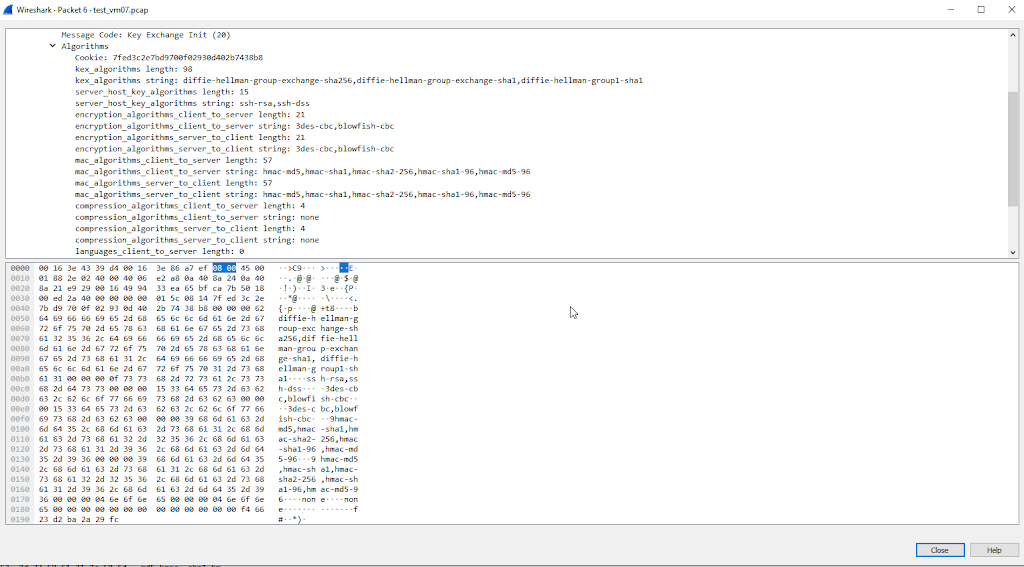The client I am currently working for wanted to patch their Exadata’s to the latest and greatest patchset that came out 1,5 weeks ago.
This QFSDP January 2019, upgrades the GI from 12.2.0.1.180116
To 12.2.0.1.190115.
We followed the Oracle recommendation to patch out of place however when we tried to use the same method as last time when we went from 12.1 to 12.2 … as indicated in note
12.2 Grid Infrastructure and Database Upgrade steps for Exadata Database Machine running 11.2.0.3 and later on Oracle Linux (Doc ID 2111010.1)
That didn’t work unfortunately because we aren’t doing an upgrade but just a patch
My colleague tried to use OPatchauto -prepare-clone etc… but ran into issues
After a while I found that there is a -switchHome option with gridSetup.sh
So basically executing that from your new home by specifying :
./gridSetup.sh -switchHome -silent
So these are the steps we followed :
- Download golden image via MOS note: 888828.1
- Create a disk image and partition it on the Dom0.
- Create DomU specific RefLink.
- Mount the new device on the DomU.
- Install the patched software of the 12.2 GI (executed as GI-owner).
- Adapt template response file (generated via interactive mode on the first node of the first DomU).
- Set environment correct for existing GI.
- unset ORACLE_HOME ORACLE_BASE ORACLE_SID
- cd /u01/app/12.2.0.1_190115/grid (which is the new GI HOME)
- ./gridSetup.sh -silent -responseFile /home/grid/grid_install_12.2.0.1.190115.rsp
- Execute root.sh script as indicated on the screen (as root) on the local node only.
- Repeat this procedure on the second node.
- The actual switch of the existing GI HOME towards the new GI HOME (executed as GI-owner).
- Check if ASM rebalance is active. If so wait… and retry later.
- unset ORACLE_HOME ORACLE_BASE ORACLE_SID
- cd /u01/app/12.2.0.1_190115/grid (which is the new GI HOME)
- ./gridSetup.sh -switchGridHome -silent
- Check new binaries are relinked with RDS (if not relink).
- Execute root.sh script as indicated on the screen (as root) first on the local node and after that on the second node. ==> takes a while