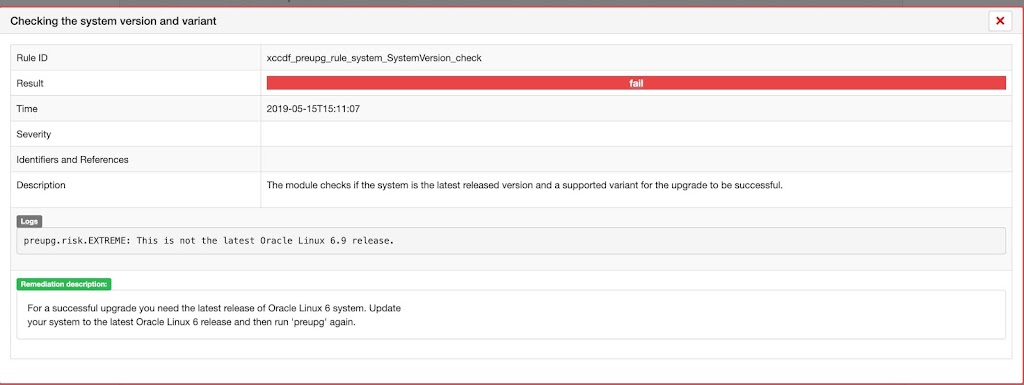Hello this long overdue blogpost to explain you how do the patching on our OVM Exadata System, I had a look at this with Ludovico Caldara a while back, thank you Ludo for your time !
We start with download the golden image from MOS, you can find the patch numbers in the oeda readme.
patch 30640393
Check the ownership in /u01/app/oraInventory/logs of GridSetupActions* files grid should be able to write to them
|
Phase |
Description |
Downtime |
Can be done upfront to save Time |
|
1 |
add the home to the vm |
NO |
YES |
|
2 |
gridSetup preconfiguration |
NO |
YES |
|
3 |
gridSetup -switchHome |
YES (ROLLING) |
NO |
1 Step1:Add the home to the VM
This means that we add the GI home to the vm I will not cover that here as it is covered in the documentation
2 Step2 : gridSetuppreconfiguration
What I do is start the installer in GUI mode fill everything in and use that then as a template.
For each host a correct responseFile needs to be in place.
it is important that the correct groups are set in that response file
These must correspond with the config.c of the Oracle home of the current Grid installation ($ORACLE_HOME/ rdbms/lib/config.c)
Following parameters must be set in the rsp file
### CHANGE IF NECESSARY
INVENTORY_LOCATION=/u01/app/oraInventory
ORACLE_BASE=/u01/app/grid
### TO CHANGE EVERY RELEASE
ORACLE_HOME=/u01/app/19.9.0.0/grid
### CONFIG.C SPECIFIC GENERATED BY the SCRIPT
oracle.install.asm.OSDBA=<group>
oracle.install.asm.OSOPER=<group>
oracle.install.asm.OSASM=<group>
oracle.install.crs.config.clusterNodes=<THE_NODE_WHERE_IT_WILL_BE_INSTALLED>
[grid]./gridSetup.sh -silent -responseFile /home/grid/grid_patching_19c_<HOSTNAME1>.rsp
Launching Oracle Grid Infrastructure Setup Wizard…
[WARNING] [INS-32020] Installer has detected that the available disk space on the volume for the specified Oracle base location (/u01/app/grid) is less than the recommended value.
ACTION: It is recommended that the volume for the Oracle base have at least 10 GB of available disk space. Choose a location that has sufficient available disk space or free up space on the existing volume.
The response file for this session can be found at: /u01/app/19.9.0.0/grid/install/response/grid_2020-11-11_01-21-19PM.rsp
You can find the log of this install session at: /u01/app/oraInventory/logs/GridSetupActions2020-11-11_01-21-19PM/gridSetupActions2020-11-11_01-21-19PM.log
As a root user, execute the following script(s): 1. /u01/app/19.9.0.0/grid/root.sh
Execute /u01/app/19.9.0.0/grid/root.sh on the following nodes: [<HOSTNAME1>]
Do the same on the second node of the cluster with grid_patching_19c_<HOSTNAME2>.rsp
[grid]./gridSetup.sh -silent -responseFile /home/grid/ grid_patching_19c_<HOSTNAME2>.rsp
Launching Oracle Grid Infrastructure Setup Wizard…
[WARNING] [INS-32020] Installer has detected that the available disk space on the volume for the specified Oracle base location (/u01/app/grid) is less than the recommended value.
ACTION: It is recommended that the volume for the Oracle base have at least 10 GB of available disk space. Choose a location that has sufficient available disk space or free up space on the existing volume.
The response file for this session can be found at: /u01/app/19.9.0.0/grid/install/response/grid_2020-11-11_01-30-42PM.rsp
You can find the log of this install session at: /u01/app/oraInventory/logs/GridSetupActions2020-11-11_01-30-42PM/gridSetupActions2020-11-11_01-30-42PM.log
As a root user, execute the following script(s): 1. /u01/app/19.9.0.0/grid/root.sh
Execute /u01/app/19.9.0.0/grid/root.sh on the following nodes:
[<HOSTNAME2>]
3 Step3 :gridSetup-switchGridHome
On each node sequentially so when the first node is finished you start with the second one.
Don’t execute root.sh on the 2nd node before the switchGridHome finished successfully, and that root.sh finished successfully on the first node.
It is important that you specify -nocopy by default the installer will try to copy to the other node, also some node specific files need to be generated.
/u01/app/19.9.0.0/grid/gridSetup.sh -switchGridHome -noCopy -silent Launching Oracle Grid Infrastructure Setup Wizard…
You can find the log of this install session at: /u01/app/oraInventory/logs/cloneActions2020-11-11_01-36-12PM.log
As a root user, execute the following script(s): 1. /u01/app/19.9.0.0/grid/root.sh
Execute /u01/app/19.9.0.0/grid/root.sh on the following nodes: [HOSTNAME1,HOSTNAME2]
Run the scripts on the local node first. After successful completion, run the scripts in sequence on all other nodes.